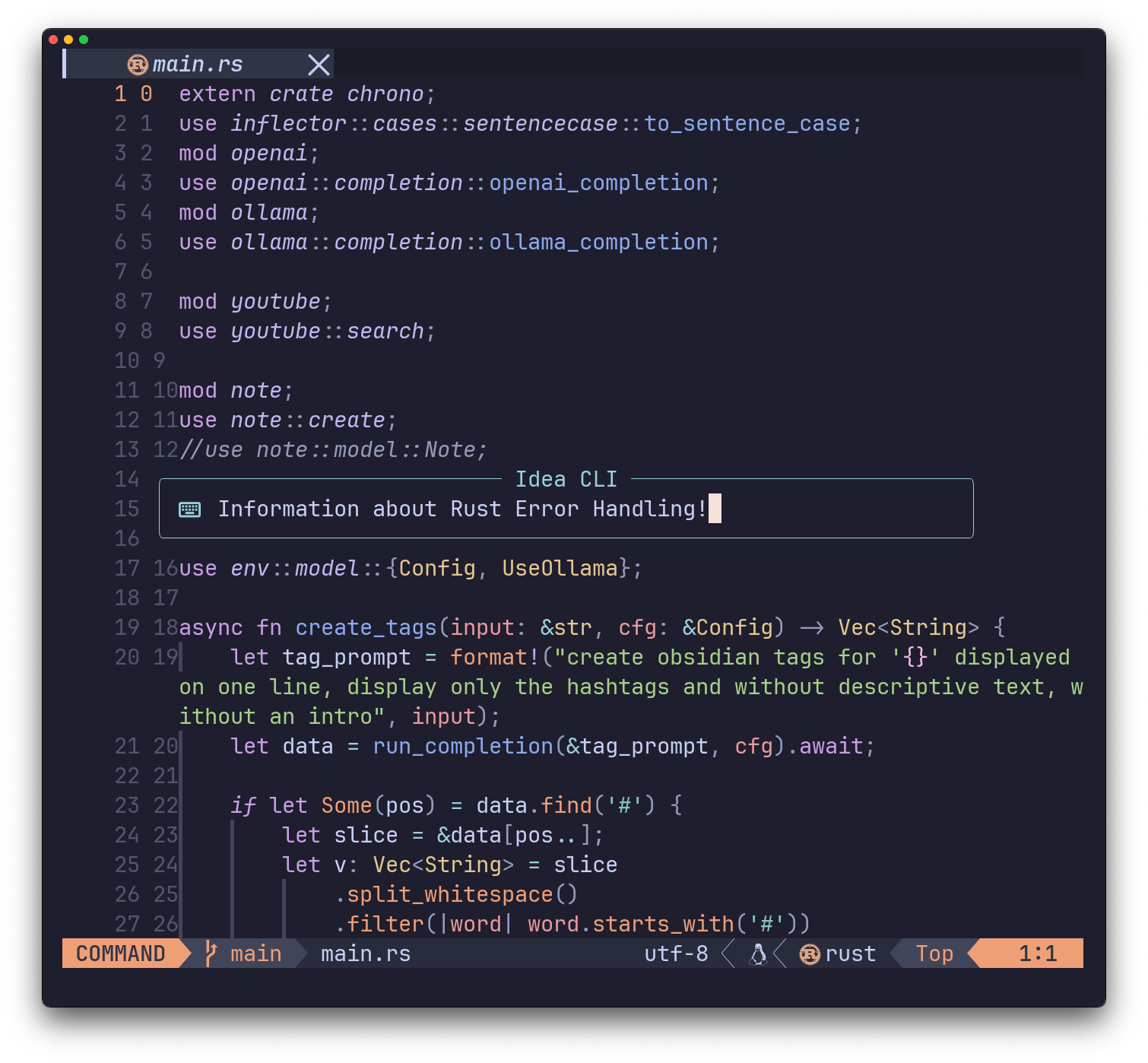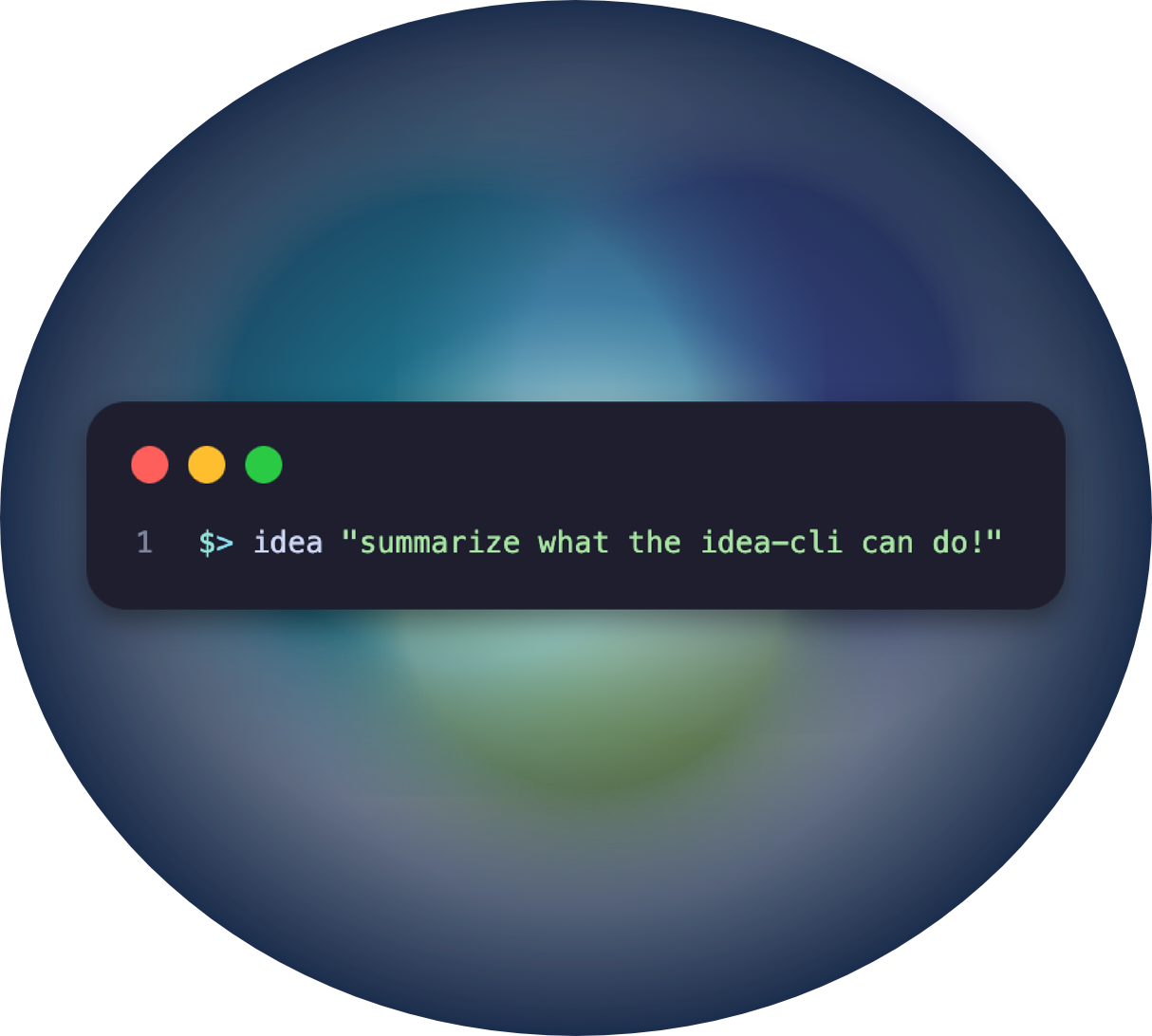
idea-cli
store your ideas
idea-cli is a command-line tool designed to streamline idea capture during focused work sessions, particularly for developers.
The tool enables users to quickly jot down brief thoughts, which are then processed by an AI to generate a summarized markdown note.
Each note is enriched with relevant YouTube video suggestions and automatically saved into a dedicated folder within an Obsidian vault for easy access and integration into a personal knowledge management system.
Built in Rust, the tool emphasizes speed and simplicity, with future plans for deeper integration into developer workflows, such as NeoVim. The project is open-source and available on GitHub.
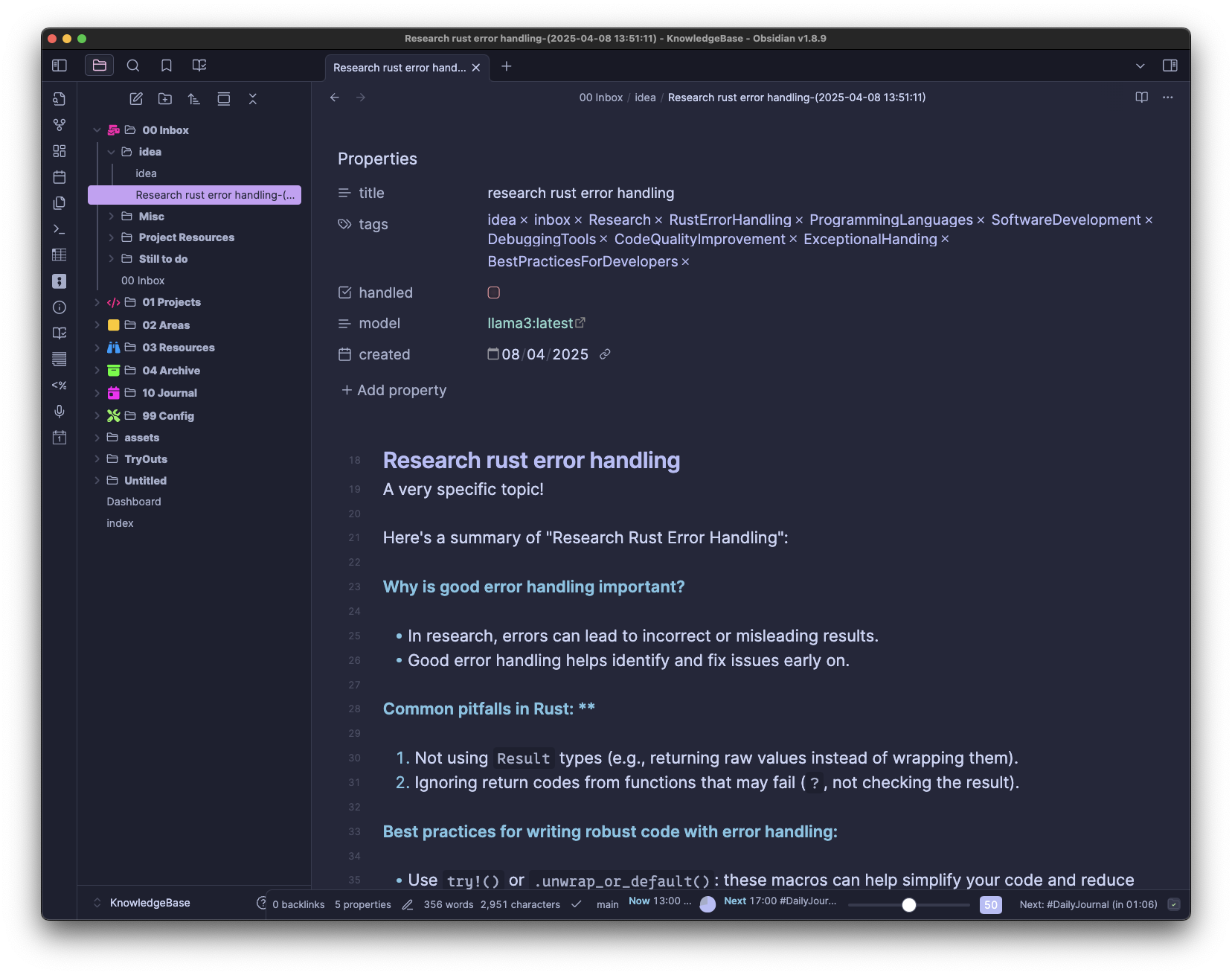
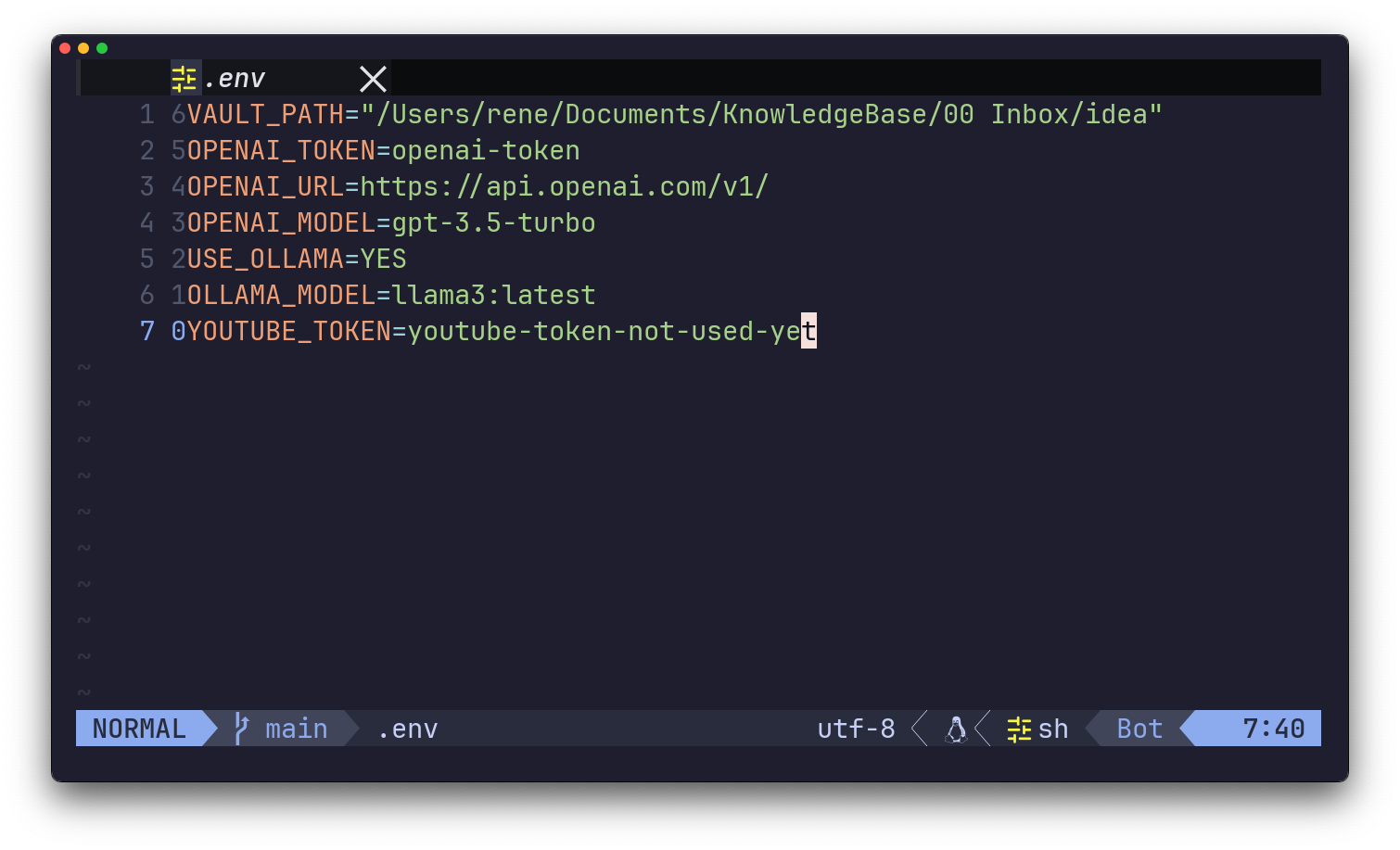
Configuration
version 0.2
For now, the configuration is done via OS environment variables, but in the next (and production version) also a ~/.config/idea-cli/config.json|toml file will be supported.
Vars:
- VAULT_PATH: Path to your Obsidian vault
- OPENAI_TOKEN: your OpenAI token
- OPENAI_MODEL: the OpenAI model you want to use.
- USE_OLLAMA: (YES or NO) if you want to use Ollama instead
- OLLAMA_MODEL: the Ollama model you want to use
Neovim
I've constructed a Neovim "plugin" (it's actually not a real plugin, more of a LUA script) that allows you to use the idea-cli directly from your editor.
The plugin is still in its early stages, but it already provides a basic interface for capturing ideas and generating notes.
You can find the plugin in the neovim-plugin folder of the idea-cli repository.